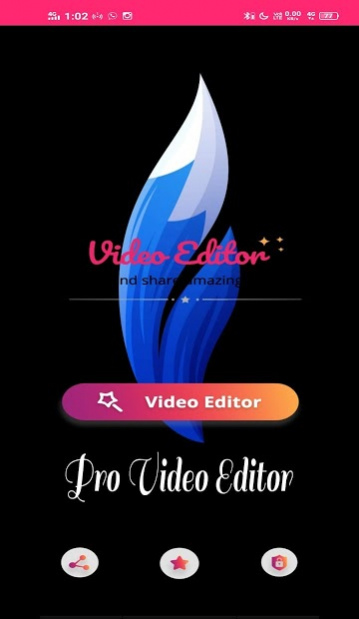Pro Video Editor 120.0
Free Version
Publisher Description
Pro Video Editor App You have many Videos and you want to edit it with smart phone, Pro Video Editor will help you do that thing.All in One Video Editor bring excellent video editing experience to you on smart phone.
Video Editor - Movie Editor App Simple But Powerful Video Editor,Make Video Edit on Your Device So Easy.
Selecting Photos, Text and Music, Instantly Finish Your Own Video.
Video Editor : Movie Editor App is a Powerful Video Edit App For Your Device With Full Featured & Streamlined Design, Video Editor Pro Makes it Easy to Create, Export and Share HD Video on Your Device. Video Editor : Movie Editor App Makes Very Simple to Edit Your Videos.
Main Extra Key Feature of Video Editor With Music App:
Photo Video Maker With Music in (Pro video editor)
Photo video maker is one of the best and most powerful applications for creating videos, creating movies, creating slide show movies on your device with video editor app.
Video Joiner in (video editor)
Video joiner function provide consistently join N-number of video files together in JUST ONE CLICK in All in video editor app.
Video Cutter in (All in one video editor)
Video Cutter is a startling function of Video All in one editor in addition that it support many different file formats like .mp4, .mkv, .mov and many other in video editor app.
Video Converter in (video editor)
Convert Video Function has brazenly transform your Video file to a various format like as .mp4, .mkv, .mov etc.
Video To Audio in (Pro video editor)
Video to Audio has to be a function of Video all in one where The user can Extract from Video file to Audio file and save an audio file to many supportive formats.
Mute Video in (video editor)
Sometimes we come to a situation where we have to show the only visualization not audio here you can remove audio with the help of mute function in all in one video editor.
Resize Video in (Pro video editor)
With the help of this function, You can use Resize Features of New Video all in one Editor and customize the video files size per your needs in video editor app.
Create GIF in (video editor)
Here, the user can create GIF from video files and It's easy to use, and simple step to create but still provides powerful/a ton features: video to GIF make in video editor app.
Combine Video in (All in one video editor)
Here, User can play a similar video on the unit screen with a separate frame of visualization.
Rotate Video in (video editor)
Sometimes we need to rotate video default ordination with the help of this function user can not only rotate video but also flip if the user wants to do it and its conversion is lossless.
Mirror Effect in (All in one video editor)
This effect gives a fun user can apply a mirror effect for make mirror video, converted video has both the part real view and a mirror view of the original video in video editor app.
Video Merger in (Pro video editor)
Video Joiner Tools Helps You to Create Single Video File From Multiple Small Video Files make in video editor app.
Video Player in (Pro video editor)
HD Video Player Tools Playback Any Editing Video in video editor app.
Video Splitter in ( Pro video editor)
Video Splitter Tools Splitting Video With Selected Time Intervals As You Like With Same Video and Audio Quality.
Audio Merger in (All in one video editor)
Video editor : Audio Merger Tools Merging Multiple Audio File or Cutting Audio File to Create Ringtone/Alarm/Music Easily.
Music Meter makes utilization of the well-known FFmpeg library, which is the standard library of sound and video file modification.
Feel free to rate this application and if you have any suggestions for features that we should add in this application please do tell us in the comments down below or write to us at the email address given.
About Pro Video Editor
Pro Video Editor is a free app for Android published in the Video Tools list of apps, part of Audio & Multimedia.
The company that develops Pro Video Editor is HARSH SINGH. The latest version released by its developer is 120.0.
To install Pro Video Editor on your Android device, just click the green Continue To App button above to start the installation process. The app is listed on our website since 2020-10-15 and was downloaded 11 times. We have already checked if the download link is safe, however for your own protection we recommend that you scan the downloaded app with your antivirus. Your antivirus may detect the Pro Video Editor as malware as malware if the download link to com.harshu.videoeditor is broken.
How to install Pro Video Editor on your Android device:
- Click on the Continue To App button on our website. This will redirect you to Google Play.
- Once the Pro Video Editor is shown in the Google Play listing of your Android device, you can start its download and installation. Tap on the Install button located below the search bar and to the right of the app icon.
- A pop-up window with the permissions required by Pro Video Editor will be shown. Click on Accept to continue the process.
- Pro Video Editor will be downloaded onto your device, displaying a progress. Once the download completes, the installation will start and you'll get a notification after the installation is finished.